How to buy $MZR on Redkite?

As the Mizar IDO on Redkite is approaching, we would like to provide you with a tutorial on how to participate and become an early $MZR investor.
REGISTRATION PERIOD: Mar 3, 11:00 pm – Mar 6, 9:00 am UTC
SALE: Mar 7, 10:00 am
TOKEN ACCEPTED TO BUY: USDT on Arbitrum chain
DISTRIBUTION WALLET: Arbitrum Wallet
IMPORTANT: If you are a whitelist winner, you can connect with the wallet that you provided in the whitelist form given by the Mizar team. This will grant you the allocation without the need of staking $TPAD (steps 1, 3 and 5 do not apply to you).
A short brief:
Buy at least 40k PKF to be eligible for a guaranteed allocation.
Go to the Mizar page on Redkite (https://redkitepad.com) and connect your wallet.
Stake your PKF tokens for the desired period of time here: https://redkitepad.com/#/staking-pools
Complete the KYC and apply to whitelist for the IDO: https://redkitepad.com/#/buy-token/179
Swap, buy the $MZR tokens.
Claim your tokens.
Step 1: To be eligible for a guaranteed allocation in the IDO, make sure you have at least 40,000 $PKF staked. If you want to participate in the lottery, make sure to have at least 500 $PKF staked.
Step 2: To connect your crypto wallet to Redkite on the Arbitrum network, head over to the Redkite webpage and click on the “Connect Wallet” button at the top right corner. You can then select your preferred wallet from the popup menu.
Step 3: In order to participate in any IDOs on Redkite, you must stake your $PKF tokens. You can do this through the official Redkite staking page(https://redkitepad.com/#/staking-pools). After the successful staking, your Redkite tokens will be visible in the “dashboard” tab and claimable after the locking period has passed.
Step 4: To participate in the IDO, you must complete the KYC apply to the whitelist here (https://redkitepad.com/#/buy-token/179) before the registration period ends.
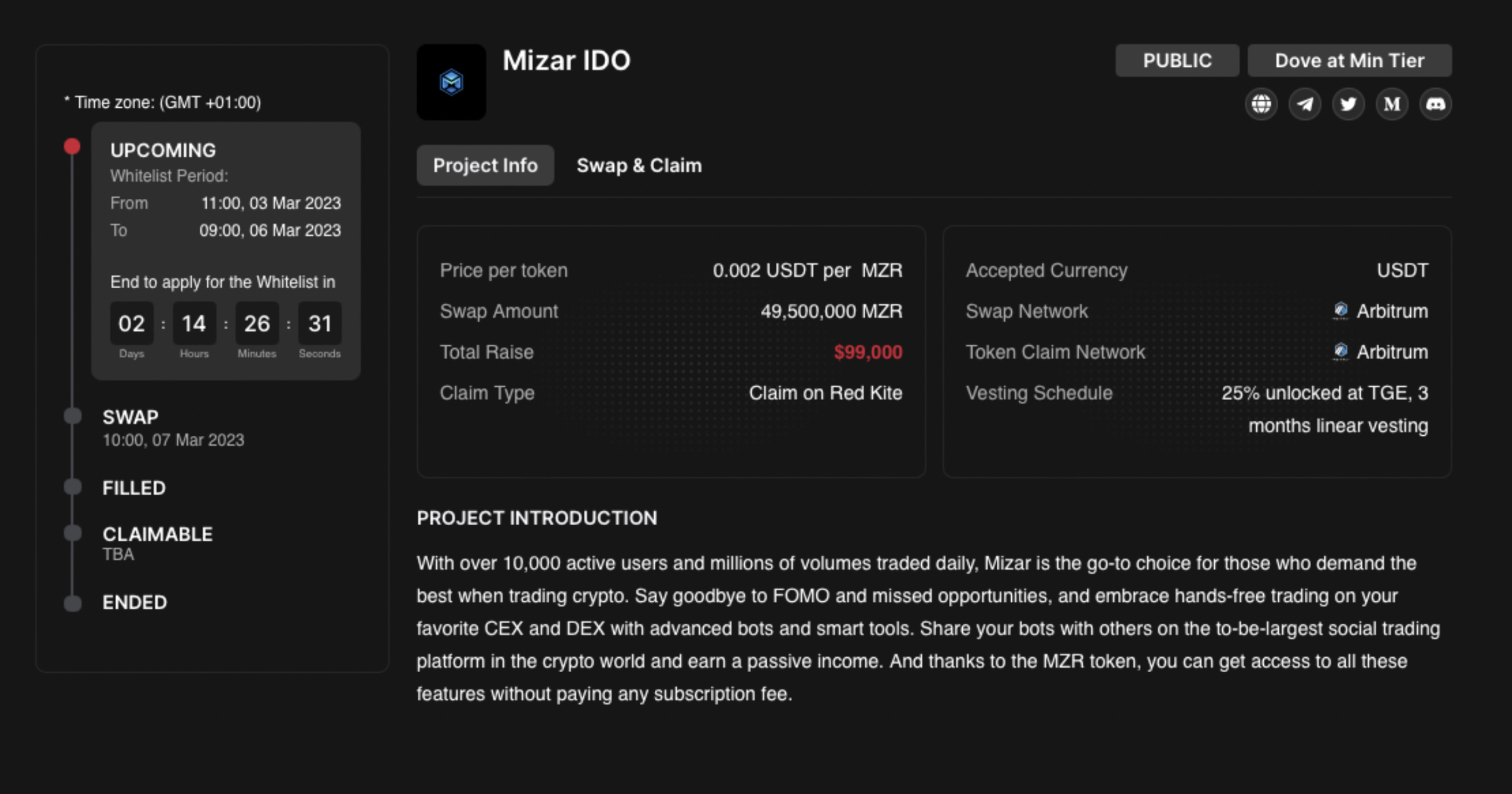
Step 5: When the sale period starts, you will be able to see if you won in the lottery or whitelist competition. Then, you must approve and purchase the $MZR tokens, defining the quantity you want to buy.
Step 6: Claim your tokens to get them distributed on your wallet.



