How to swap $MZR on Uniswap

As the $MZR token listing in Uniswap is approaching, we would like to provide you with a tutorial on how to swap a token like $MZR on Uniswap v3.
Read more about Uniswap v3 here.
Before starting, make sure to have an Arbitrum wallet. You can easily add the Arbitrum network to your wallet with Metamask (check here), Trustwallet (check here), and other wallet service providers.
Also, make sure to have enough ETH in your Arbitrum wallet. This will be used to pay for gas fees and to buy the $MZR tokens. Read here how to add/bridge Arbitrum to your wallet with Metamask (check here) or other service providers.
You will be able to buy and sell your $MZR tokens on Uniswap either from service providers such as Metamask, or directly on Uniswap.
This tutorial will show how to swap $MZR from the Uniswap App.
Step 1: Visit the Uniswap app here
Step 2: Select “Arbitrum” network on the top right. This is the network where the tokens will be swapped
Step 3: Connect your wallet
The first step to swap a token on Uniswap is to connect your wallet. Uniswap supports several wallets, including MetaMask, Coinbase Wallet, Trust Wallet, and more. To connect your wallet, click on the “Connect Wallet” button at the top right corner of the Uniswap homepage.
Step 4: Select the $MZR token you want to buy
As $MZR will be a newly listed token, you might not find it in the token dropdown. In this case, you need to import the token. By clicking on “Select token”, the following dropdown will appear. You can import the token simply by adding the token address on the search bar (this will be available only after 12pm UTC of the 9th March): 0xBBEa044f9e7c0520195e49Ad1e561572E7E1B948
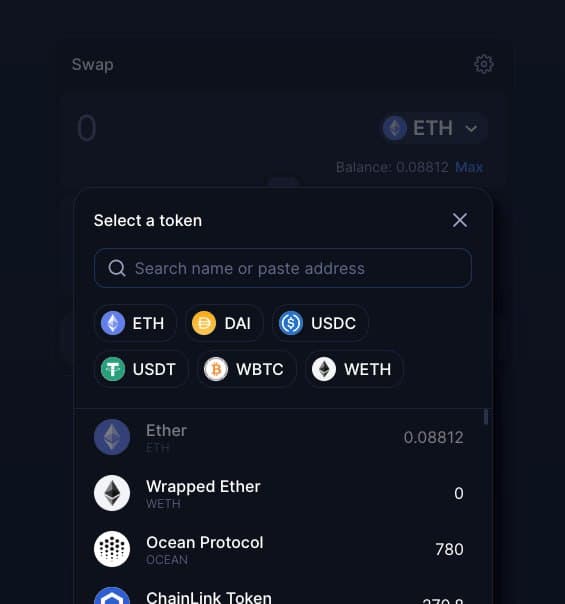
Once you see the $MZR token appear, you can click on “IMPORT”
Step 5: Check the token price
Before buying a token, make sure to check the token price. You can double check the $MZR price by visiting the $MZR page on CoinMarketCap here. You can also use the Uniswap built-in price chart that allows you to view the token price over time.
Step 6: Swap the token
To swap the token, select the amount you want to swap and click on the “Swap” button.
Check the example below where we swap ETH vs USDT.
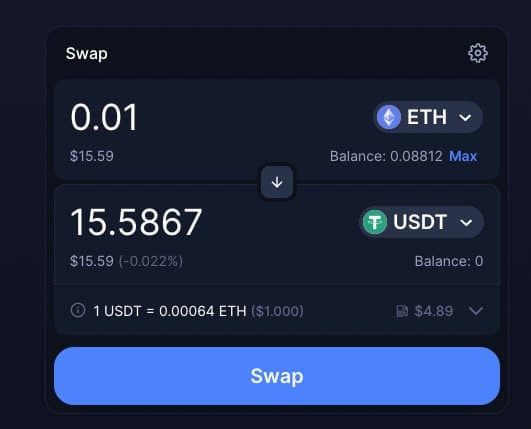
Uniswap will automatically calculate the token price based on the current market price and the amount of tokens you want to buy. Once you confirm the transaction, the swapped tokens will be transferred to your wallet.



