How to become a Liquidity Provider on Camelot

Camelot DEX is a recent Arbitrum native project that is completely decentralized and driven by its community. We are enthusiastic about Camelot DEX due to its innovative strategy for providing liquidity, which distinguishes them from other decentralized exchanges. Its community-driven approach makes it simple for anyone to provide liquidity and earn rewards, resulting in a significant advantage for new and established projects.
When you establish a liquidity position on Camelot, you will by default get a percentage of the trading fees, which will depend on the size of your share in the pool.
Additionally, to reward our early liquidity supporters, we’ve created the MZR-ETH Nitro Pool, where you can farm the MZR token. By staking your position in the Nitro Pool, you will be able to farm MZR rewards, which will range between 80-100% APR for the next 2 months.
The $MZR token is now available on Camelot DEX! Read our recent blog to learn how to buy MZR on Camelot.
This tutorial will show how to become a MZR-ETH liquidity provider on Camelot DEX and farm MZR on the MZR-ETH Nitro Pool.
Before starting, make sure to have an Arbitrum wallet. You can easily add the Arbitrum network to your wallet with Metamask (check here), Trustwallet (check here), and other wallet service providers.
Also, make sure to have enough ETH and MZR in your Arbitrum wallet. This will be used to provide liquidity in the MZR-ETH liquidity pool. Read here how to add/bridge Arbitrum to your wallet with Metamask (check here) or other service providers.
Here are the steps to follow:
Step 1: Connect your Wallet
To stake $MZR and $ETH on Camelot DEX, you need to connect your wallet to the platform. To do this, click the “Connect Wallet” button located at the top right corner of the page. From the dropdown, select your preferred wallet provider and follow the instructions to connect your wallet to the platform.
Step 2: Visit the Camelot DEX Website
Open up your preferred web browser and visit the Camelot DEX app. Once you are in the “Liquidity” section, you will see a list of all the available tokens on the platform where to provide liquidity. As $MZR is a newly listed token, you might not find it in the token dropdown. In this case, you need to import the token. You can import the token simply by adding the token address on the search bar: 0xBBEa044f9e7c0520195e49Ad1e561572E7E1B948.
Step 3: Create a Position
Once you select the right assets, you can add the amount you want to stake in the liquidity pool (it’s alway 50% of ETH, and 50% of MZR). Confirm both assets, and then click on create position. A modal will pop up, and you will be required to confirm and sign the final transaction.
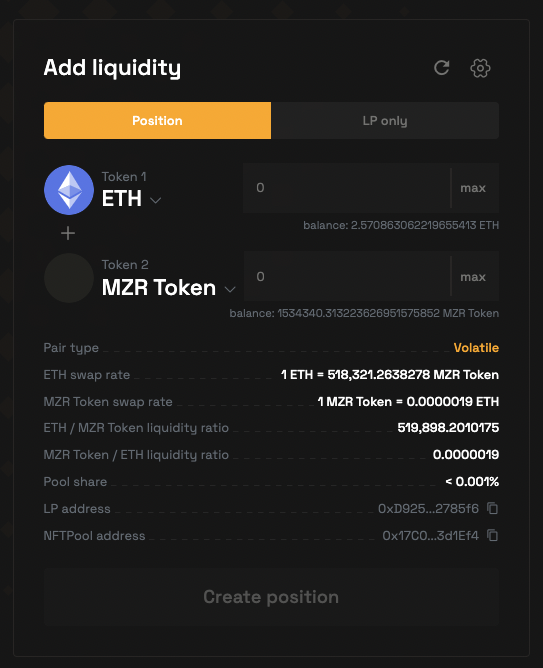
Step 4: Check your positions
You can verify the smooth functioning of everything by checking your staked positions in your position overview here. There, you should be able to visualise your MZR-ETH position. If you don’t see it but the transaction has been successfully executed, just wait a few minutes and then reload the page.
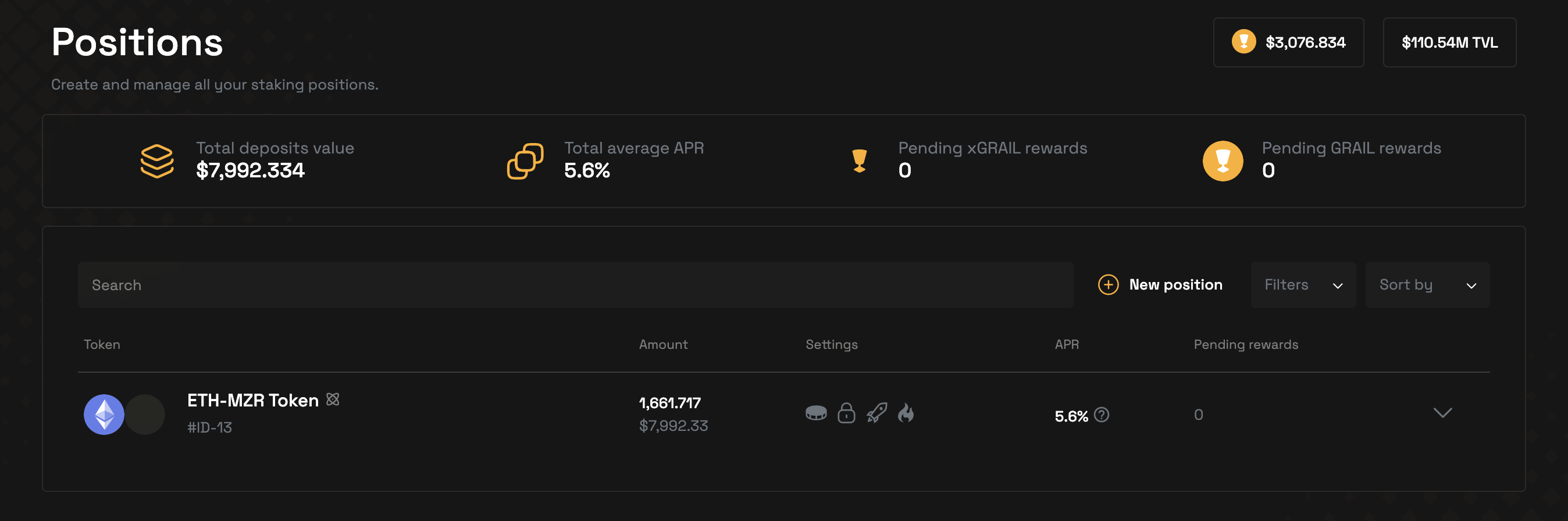
Step 5: Stake your position into the MZR Nitro Pool
To farm MZR tokens on top of the trading fees rewards, it's necessary to stake your position in the MZR-ETH Nitro Pool. To access the Nitro Pools, head over to the Nitro Pools dashboard here and look for the MZR-ETH Nitro Pool.
Once you find the MZR-ETH pool, click on it. You'll see a dashboard resembling the one shown below, which outlines all the requirements and rewards. To stake a MZR-ETH position, there are no specific requirements such as a limited amount or lock period. Clicking on APY will display the reward amount that you'll receive during the Pool period. At the bottom, you can view your compatible positions. To deposit your MZR-ETH position and begin farming MZR, click on DEPOSIT. Sign up the transaction to validate your deposit.
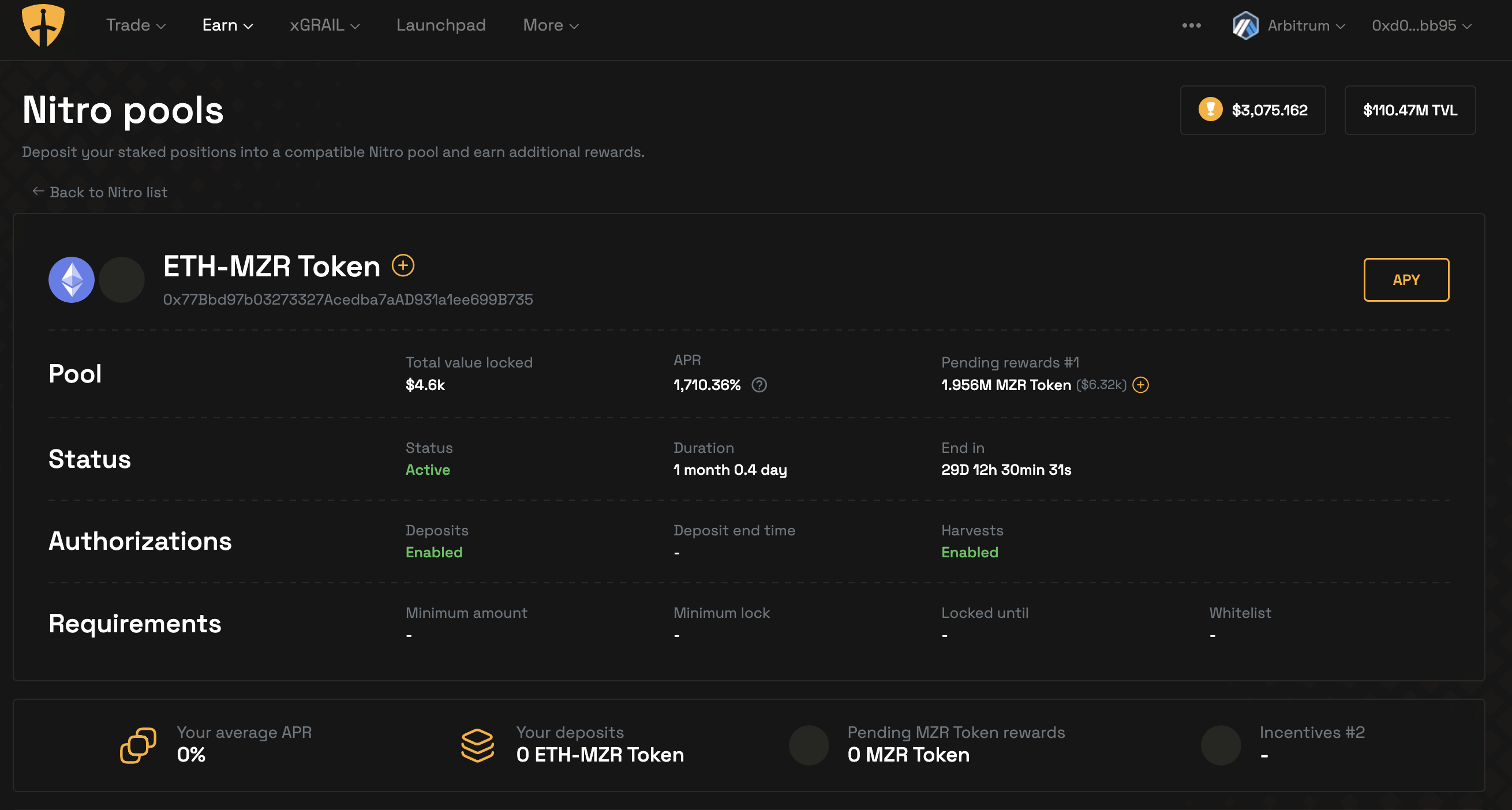
Step 6: Harvest
If the deposit is successful, you will be able to view your staked position in the "Staked Positions" section (in the same MZR-ETH Nitro Pool page). To claim your pending rewards, all you need to do is click on the "harvest" button and sign the transaction. The rewards will then be sent to your wallet address.



