How to swap $MZR on Camelot DEX

Great news! The $MZR token is now available on Camelot DEX! This is a major milestone for Mizar as we expand into the Arbitrum ecosystem. Check out our latest blog to discover why we are thrilled to have found the perfect home for $MZR on Camelot DEX!
Before starting, make sure to have an Arbitrum wallet. You can easily add the Arbitrum network to your wallet with Metamask (check here), Trustwallet (check here), and other wallet service providers.
Also, make sure to have enough ETH in your Arbitrum wallet. This will be used to pay for gas fees and to buy the $MZR tokens. Read here how to add/bridge Arbitrum to your wallet with Metamask (check here) or other service providers.
You will be able to buy and sell your $MZR tokens on Camelot either from service providers such as Metamask or directly on Camelot.
This tutorial will show how to swap $MZR from the Camelot App.
Here are the steps to follow:
Step 1: Visit the Camelot DEX Website
Open up your preferred web browser and visit the Camelot DEX app. Once you are on the homepage, you will see a list of all the available tokens on the platform.
Step 2: Connect your Wallet
To swap $MZR on Camelot DEX, you need to connect your wallet to the platform. To do this, click the “Connect Wallet” button located at the top right corner of the page. From the dropdown, select your preferred wallet provider and follow the instructions to connect your wallet to the platform.
Step 3: Import the MZR Token
As $MZR will be a newly listed token, you might not find it in the token dropdown. In this case, you need to import the token. By clicking on “To”, the following modal will appear. You can import the token simply by adding the token address on the search bar: 0xBBEa044f9e7c0520195e49Ad1e561572E7E1B948
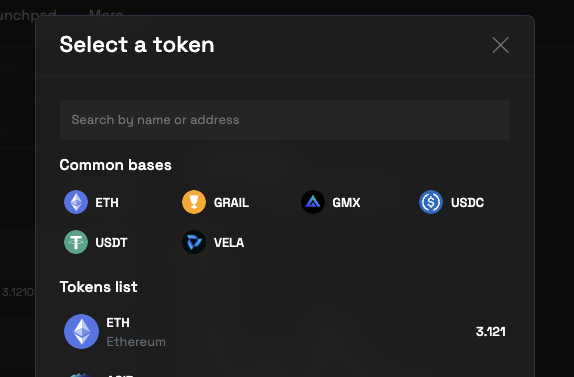
Step 4: Set the Amount
On the token's trading page, you will see a form where you can set the amount of $MZR you want to buy.
Step 5: Swap
Click on the "Swap" button and sign the transaction.
Step 6: Wait for Confirmation
After placing the swap order, you will need to wait for confirmation that the order has been executed. The time it takes for the order to be filled will depend on market conditions, but it typically only takes a few seconds to a few minutes.
That's it! You have successfully bought $MZR on Camelot DEX. It's important to note that buying tokens on decentralized exchanges can be risky, and you should always do your own research before making any investments.



