What Are the Best Settings for My Mizar Sniper Bot?

Are you ready to maximize the potential of your Mizar sniper bot? Whether you're a seasoned trader or just starting your journey in the world of sniper bots, finding the right configuration is crucial.
In this guide, we'll delve into the art of setting up your Mizar sniper bot for optimal performance in the fast-paced world of crypto trading on Uniswap. Let's explore the key parameters and considerations that will help you secure successful snipes while avoiding pitfalls like honeypots and rug-pulls.
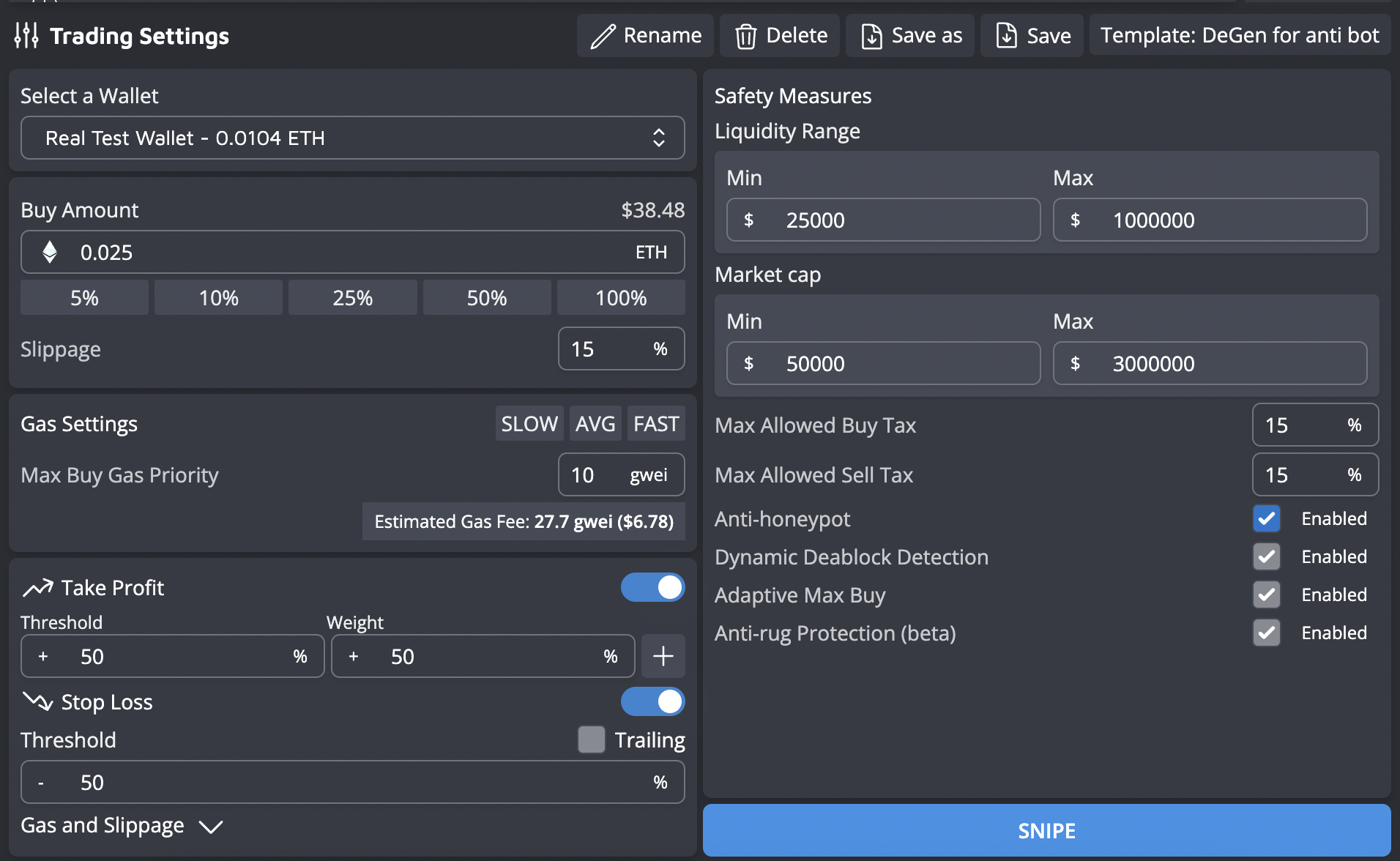
Prior to getting started, it's crucial to understand that there isn't a universal set of 'best' settings for your sniper bot. The optimal settings depend on various factors such as your specific sniper bot configuration, the token you're targeting, your risk tolerance, prevailing market conditions, and more. This blog does not serve as financial advice in any capacity. It's imperative to conduct your own thorough research and exercise caution before employing any type of bot. Invest only what you can comfortably afford to lose.
Create your own Settings or use Mizar presets
On Mizar, you can create and save your settings for easy reuse, tailored to your specific requirements. It's important to note that there are no one-size-fits-all "best" settings for your Mizar sniper bot. However, to simplify your journey, Mizar has thoughtfully crafted two preset settings: Standard and DeGen. You can choose to begin with either of these presets and then customize your settings according to your specific preferences and risk tolerance.
1. Gas Priority
Gas priority is a critical factor that determines how swiftly your transactions are processed on the blockchain (read this article to know more about gas fees). In the context of your Mizar sniper bot, the Standard preset offers moderate to high transaction speed at 10 gwei, while the DeGen preset prioritizes even faster processing at 25 gwei. Remember to ensure you have enough ETH to cover gas fees; otherwise, your transaction may fail, and you could miss out on a valuable snipe.
2. Slippage Control
Slippage is the difference between the expected price of a trade and the price at which it is actually executed. It can occur when market conditions change rapidly, causing orders to be filled at a different price than initially anticipated (read this article to know more about slippage). Mizar's smart slippage mechanism takes taxes into account, meaning the slippage you set is added on top of the token's tax. Setting slippage too high can leave you vulnerable to front-running, while setting it too low may result in failed transactions. The Standard preset maintains a 15% slippage, while the DeGen preset increases it to 25%, enabling sniping of smaller liquidity projects. A key tip here is to use low or smart slippage settings in conjunction with higher gas prices for more efficient sniping.
3. Liquidity Range
The liquidity range setting establishes the minimum and maximum liquidity thresholds within which your transactions will proceed. Transactions won't be executed if the liquidity pool size falls outside this range. The Standard preset sets a minimum threshold of $25,000, while the DeGen preset lowers it to $5,000, allowing you to snipe smaller tokens effectively.
4. Market Cap Range
Similar to liquidity range, the market cap range determines the minimum and maximum fully diluted market cap thresholds for tokens you wish to snipe. Transactions will not proceed if the market cap falls outside of these predefined limits. Standard sets the minimum at $50,000, while DeGen goes even lower, setting it at $20,000, making it suitable for sniping mini-cap tokens.
5. Maximum Buy/Sell Tax
This setting protects you from tokens with exorbitant buy/sell taxes that could erode your potential profits. If a token's tax surpasses your predefined limit, your Mizar sniper bot will prevent the sniping operation to safeguard your interests. In the Standard preset, a 15% limit is in place, while the DeGen preset offers a 25% limit, allowing you to explore tokens with higher taxes that might yield substantial returns.
6. Take Profit
The take profit setting automatically sells your tokens when you reach a desired profit or loss (P&L). You can choose to sell them all at once or in multiple steps. Both the Standard and DeGen presets are configured to sell half of your tokens when a +50% profit is achieved, helping you approach breakeven and mitigate risks.
7. Stop Loss
Protecting your investments from significant price drops and limiting potential losses is essential. Both Standard and DeGen presets include a stop loss set at -50%, with trailing at 50%. The trailing mechanism adjusts your stop loss to bring you closer to breakeven if the token's price surges upward without reaching the take-profit level.
Read this article to learn more about take profit and stop loss.
8. Honeypot Protection
Honeypot protection is a vital feature that prevents you from inadvertently buying tokens associated with honeypot scams (read this article to know more about honeypots). It's advisable to keep this feature enabled, except when you are absolutely certain about the legitimacy of the project you're engaging with.
9. Anti-Rug Protection
Anti-rug protection is your shield against rug-pulls in the crypto world (learn more about crypto scams and rug-pulls by reading this article). This feature automatically sells your tokens if the project's developers attempt a rug-pull. It is highly recommended to keep this protection always active for added security.
In conclusion, there may not be a single "best" setting for your Mizar sniper bot, but with a comprehensive understanding of each parameter and thoughtful customization, you can optimize your sniping experience. Remember that the right settings for you will depend on your unique trading goals and risk tolerance. By mastering your Mizar sniper bot settings and staying vigilant against honeypots and rug-pulls, you'll be well on your way to achieving successful snipes in the exciting world of crypto trading on Uniswap.
Explore our range of products and resources:
Dive into the world of automated trading with D-Mizar and discover its innovative features.
Discover how Sniper bot can streamline your trading strategies and maximize efficiency.
Stay ahead in the market with Token Sniffer, a powerful tool for tracking and analyzing tokens and cryptocurrencies.
Elevate your trading game with our Telegram Bot, providing real-time trading updates and insights.
Access our comprehensive documentation to ensure you have all the information you need to make the most of this powerful tool.
Ready to join our community and take your trading to the next level? Sign up now and embark on your trading journey with Mizar!

Mastering Uniswap: Understanding Slippage, Taxes, and Gas Fees with Mizar Sniper Bot

Guarding Against Crypto Honeypots with Mizar Token Sniffer and Sniper Bot

The Smart Way to Use Sniper Bots: Safeguard Crypto Profits with Take Profit and Stop Loss.
